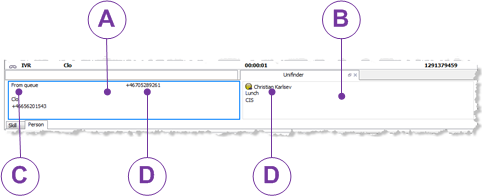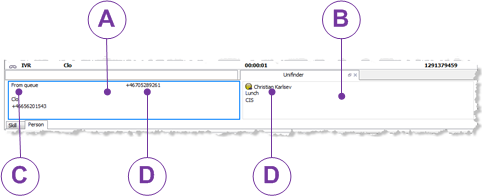Call information for operators
As operator in CallGuide Agent you see extra call information in two panes in Unifinder.
When you have two calls in progress, a coloured frame indicates which one that is active.
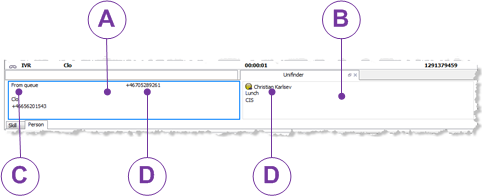
First call is seen in the left pane. Here active as there is an ongoing call.
Second call is seen in the pane to the right. Here no second call is going on.
Call type and where the call was made. Here from queue, via IVR entrance Clo with this access number.
Data about the person having called. Number, if detected. Can also be a name if found in address book or connected UC-system.
Called person / number or presence data for person marked in the Unifinder search result.